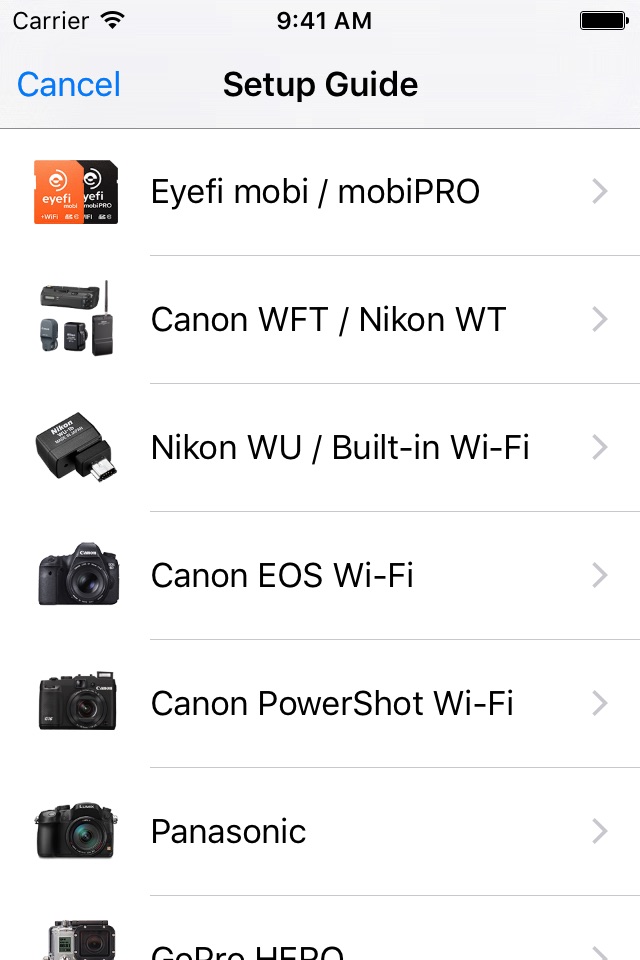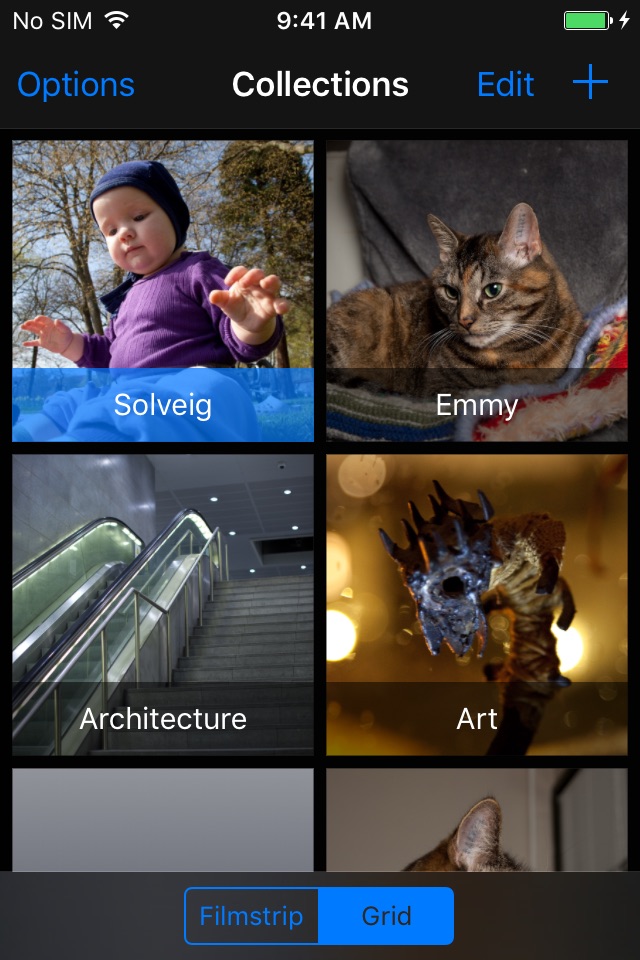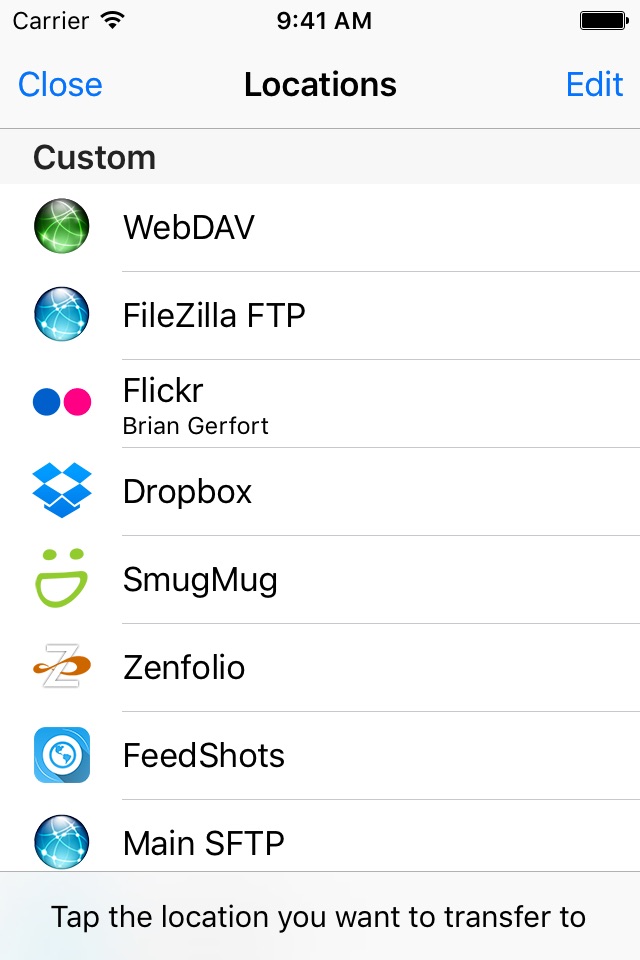ShutterSnitch app for iPhone and iPad
4.4 (
3904 ratings )
Productivity
Photo & Video
Developer:
2ndNature
Free
Current version:
6.3.0, last update: 6 months ago
First release : 02 Apr 2010
App size: 21.48 Mb
ShutterSnitch is subscription based. With a subscription you get access to all features and updates. The first week is *free* so you can verify that things work with your specific camera or wi-fi card.
Wirelessly transfer images to your iPad from your Eye-Fi, Transcend Wi-Fi, Toshiba FlashAir, PQI Air, or ez Share card, GoPro HERO, Fujifilm cameras with built-in Wi-Fi, PTP/IP enabled device (such as the Nikon WU / D750 / Z7 or Canon EOS 5D Mark IV / 6D / 70D / M3 / EOS R) or a Canon, Nikon or other filetransmitter that supports uploading to an FTP server over your wireless network.
When a JPEG arrives, ShutterSnitch analyzes shutter speed, aperture, ISO, focal length, and light level and warns you if anything differs from the rules youve set up.
You now have a large preview screen that you can browse, pinch, zoom, and evaluate seconds after snapping your picture.
In a studio environment its now easy to share shoots with crew and models. More fun and less juggling cards, adapters, and cables!
Please note: A large part of the magic of the wireless delivery lies in the setup of the devices outside of the ShutterSnitch app. For older FTP systems, be prepared to spend more than just a couple of minutes on this initial setup.
Features:
• Works with iPad, iPhone, and iPod touch.
• Full Retina & Retina HD display support.
• Crop, straighten, and adjust colors in the sRGB color space (temperature & tint, exposure, contrast, highlights, shadows, whites, blacks, clarity, vibrance, and saturation). All edits are non-destructive, so you can always fine-tune or revert to the original photo.
• Advanced metadata editing with presets and Code Replace.
• Slideshow function with Ken Burns effect.
• Arrange your shoots in albums.
• Lock private albums.
• Resize and/or watermark photos before sharing them via e-mail, Dropbox, Flickr, FTP, Google Drive, SmugMug, WebDAV, or Zenfolio.
• Large scale histograms (RGB,R,G,B).
• Visible and/or audible warnings.
• Map integration. Geo-tag JPEG photos automatically or manually.
• Highlight warnings.
• Add a caption and byline to the photos by tapping and holding the currently displayed full image.
• Custom username, password, and port for the built-in FTP and WebDAV servers.
• Receive files directly from one or more Eye-Fi cards.
• Receive photos from your GoPro HERO, Transcend Wi-Fi, Toshiba FlashAir, PQI Air, or ez Share card/adapter as you shoot them or import files from the card manually. *Note for GoPro cameras in burst or time-laps mode*: Photos can only be retrieved once the camera exits the mode.
• Supports receiving and importing photos via PTP/IP. For example from Nikon WU transmitters, D750 / D850 / Z7 / Z9 and Canon EOS 5D Mark IV / 6D / 70D / M3 / EOS R.
• Supports receiving photos from Panasonic cameras that work with their LUMIX LINK app such as the GH3 and GH4. (Not the "Image App", so DMC-G7 is not supported.)
• Supports Sony α1, α7 IV, α7R IV, and NEX cameras.
• Supports Fujifilm cameras with built-in Wi-Fi such as X100T, X-M1, GFX100, and X-T2.
• Supports Canon PowerShot G16 and other Canon cameras that work with their CameraWindow app.
• AirDrop export.
• Bonjour support for easy discovery in your Bonjour enabled applications.
ShutterSnitch can also be used as a regular image browser if you simply transfer the pictures from your computer through an FTP client.
Subscription payments ($2.99 monthly or $29.99 yearly) are charged through your iTunes Account at confirmation of purchase and are auto-renewed. The account will be charged for renewal within 24-hours prior to the end of the current period. Renewal can be turned off 24-hours before the end of the current period in your Account Settings in the App Store. Any unused portion of a free trial period will be forfeited when a subscription is purchased.
Privacy Policy & Terms of Use: https://2ndnaturesoftware.com/privacypolicy
Pros and cons of ShutterSnitch app for iPhone and iPad
ShutterSnitch app good for
Very good app in combination with eyefi. The export function to flickr is great in order to save in the cloud your favourite pictures. One regret is the lack of diaporama to share your album with friends / family.
Ive been using the app for 4 years on a daily basis, Ive transferred thousands and thousands of photos from my Canon 1dx with WFT without any troubles.
The UI could be a bit nicer and the set up easier (mostly because the WFT is a pain in the a.. to set up!).
A quick and easy editing tool (more a less the same ones used by Apple in the photos app) would be great. Importing, editing, sharing throw the same app would be perfect (and I would give 5 stars).
The user support is really great.
For excellence a cropping tool would be perfect.
Best photo app for pros.
This app works perfect with my EOS 7D and a Transcend EyeFi SD-Card. Highly recommend if you want to check your photos while you are at a shooting.
Hands down the best iOS app for WiFi SD cards Ive found so far!
Highly recommend!
PS: Still crashes every now and then, but it doesnt happen often and it continues where it stopped, so I can live with that :)
A little daunting at first to setup to work with an eye-fi card. I have not tried with other methods. The eye-fi card itself is a bit complicated to configure but once done its done. I got it working in about 30 minutes of carefully following the instructions. It works well and is quite impressive. It nice to see the photos on the big iPad screen soon after the pictire is taken. Of course you need to be near your wifi router (the one you configured the eyefi card to work with). I actually had an old wifi router lying around so i got it set up so i can take it with me to allow the eyefi card in my camera to connect to my iPad using ShutterSnitch. The app coukd be more eyefi aware to make it more idiot proof, but it works.
I like that you can directly email the photos or send them to the phto app on the iPad. Would be nice to be able to resize the photos, but that may be asking too much.
Some bad moments
This app bridges many gaps as far as transferring images to and fro on the iPad. Having the new tie-in with my eye-fi profile is the icing on the cake. Thanks!
Its not that the app doesnt work. Its just that it takes so long for photos to get from the cam to the app, that its more annoying than anything - like watching grass grow. The new, & free, "direct transfer" feature from Eye-Fi eliminates any usefulness that this app might have had.
Not sure what the deal is here but i bought the ipad/iphone app a few months back for ~15$. I used it on ipad and worked great. BUT i am trying to install it on my iphone via the AppStore and it asks me to pay 15$ again!!! My devises are synced and all but this is rediculous!
別の方がレビューされている通り、直近のアップデート後から、画像解析中に強制終了してしまいます。
これまで問題なく便利に使用してきたため非常に残念です。至急の改善を希望します。
なお、RICOH GXRとEye-Fi Pro X2、iPhone 5(iOS6.0.2)の組み合わせです。
TL;DR: Apples Lightning SD Card Reader always "just works". Full review: Bought an Eye-Fi X2 card to use with my Olympus OMD-EM5 (which has explicit support for the Eye-Fi, including on-screen icons for connection status/transferring). PhotoSnitch was supposed to be "the perfect way" to transfer pictures from various events directly to my iPad. I got the X2 card configured to use the wifi network, but never got ShutterSnitch to transfer more than one picture at a time, and even then just getting ONE was really flakey: I kept getting "Timed Out" messages after it transferred 90% of an image. Getting it to work again after that was an exercise in futility. I made sure all the sharing options in the Eye-Fi Center were disabled, that the Eye-Fi "helper" wasnt running in the menu bar on my Mac, that I wasnt shooting in raw mode, etc. I even reduced the JPEG quality from Fine to Normal to reduce the image size/transfer time. All to no avail. I found a custom URL from the ShutterSnitch forums to increase the timeout length. Nothing worked. All in all, just a frustrating, disappointing experience and waste of money on one of the more expensive iOS apps Ive purchased. I wouldve much preferred a free app that wouldve allowed me to verify that transfers worked reliably, with an in-app purchase to unlock full functionality.
This app used to be good, but the last two updates have really screwed it up. The pictures are loaded in the wrong order. Some just take forever to load and then dont show up on the app. Now the terrible Eye-fi app is actually better than this. The Eye-fi app loads pictures in a matter of seconds, but clogs up the camera album and the Photo stream album on my iPad. ShutterSnitch used to be a great full-featured app, but now it is very unreliable and unpredictable. Please fix it.